The ICMP Protocol
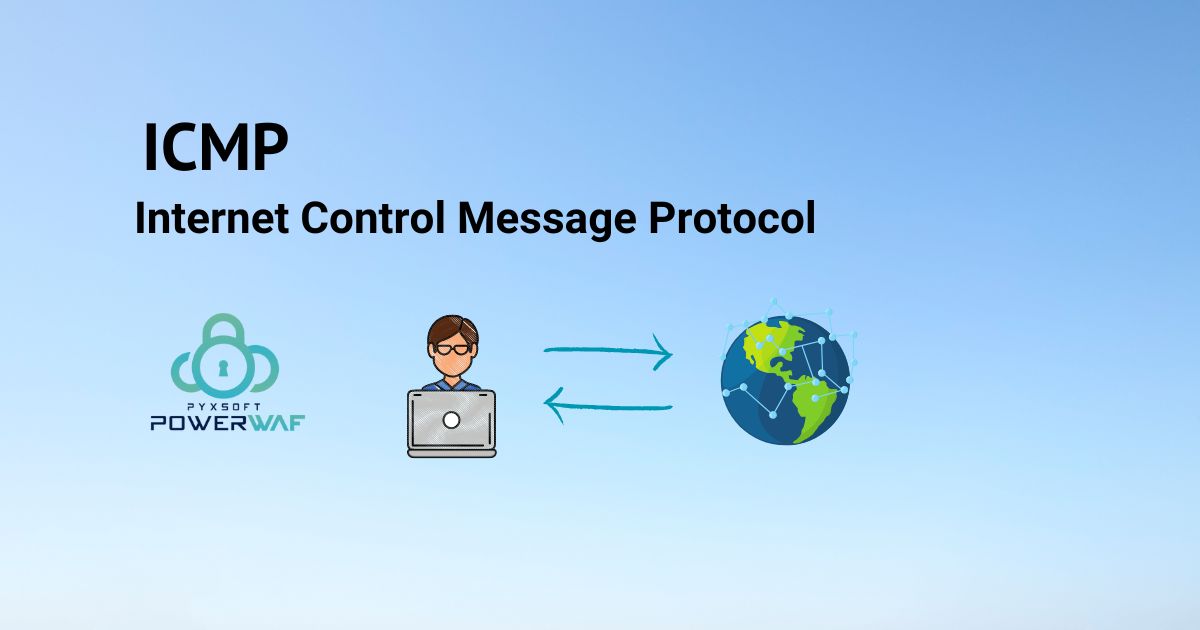
The Internet Control Message Protocol (ICMP) is an integral part of the Internet Protocol (IP) suite, responsible for facilitating communication and maintaining network functionality. ICMP is primarily used for reporting error conditions, diagnosing network problems, and exchanging control messages between network devices.
ICMP operates at the network layer of the TCP/IP model and is designed to work closely with IP. It utilizes various message types, such as echo request and reply (commonly known as "ping"), destination unreachable, time exceeded, and redirect, to fulfill its functions. These messages are encapsulated within IP packets and are sent between network devices to convey information or request specific actions.
Understanding the ICMP Protocol: A Vital Component of Internet Communication
ICMP plays a vital role in ensuring efficient and reliable communication over the internet. By providing error reporting and diagnostic capabilities, ICMP enables network administrators to troubleshoot network issues effectively. For example, when a packet encounters an issue during transmission, ICMP destination unreachable messages are generated, allowing the sender to identify the problem and take appropriate actions.
Additionally, ICMP's echo request and reply messages (ping) are widely used to verify connectivity between network devices, measure network latency, and assess overall network performance. Ping is a valuable tool for network administrators to monitor the reachability and responsiveness of hosts, diagnose network delays, and identify potential bottlenecks.
ICMP Datagram structure
The ICMP datagram consists of a fixed header followed by optional data, which varies depending on the type and purpose of the ICMP message. Let's explore the structure of the ICMP datagram in more detail:
ICMP Header:
The ICMP header is a fixed-length field that provides essential information about the ICMP message. It contains the following fields:
Type (8 bits): Specifies the type of ICMP message being sent, such as echo request, echo reply, destination unreachable, time exceeded, etc. Each ICMP message type serves a specific purpose.
Code (8 bits): Further refines the type field and provides additional details about the ICMP message. The interpretation of the code field depends on the specific ICMP type.
Checksum (16 bits): Helps ensure the integrity of the ICMP datagram by providing error detection. The checksum is calculated over the entire ICMP datagram, including the header and data fields.
Additional fields: Some ICMP messages may include additional fields in the header, such as an Identifier and Sequence Number for echo request and reply messages. These fields help match request and reply pairs.
ICMP Data:
The ICMP data field carries additional information specific to the type of ICMP message being sent. Its contents vary depending on the purpose of the ICMP message. For example:
Echo Request and Reply (Ping): The data field may contain a payload, such as a sequence of bytes or a message, used to verify connectivity or measure network latency.
Destination Unreachable: This message type includes an IP header and the first eight bytes of the original IP packet that triggered the error. This information helps identify the reason for the destination being unreachable, such as a network or host unreachable.
Time Exceeded: Similar to the destination unreachable message, the time exceeded message includes the IP header and the first eight bytes of the original packet. It is used to indicate that a packet's Time-to-Live (TTL) value has expired.
Redirect: The redirect message includes the original IP header and data, along with the IP address of the new next-hop router. It informs the recipient that a more optimal route is available for future traffic.
The length of the ICMP datagram, including the header and data fields, can vary depending on the specific message type and the information it carries.
Essential Tools for Working with ICMP
Various tools and utilities are available to assist network administrators and security professionals in working with ICMP. These tools help monitor, analyze, and troubleshoot network connectivity and performance issues. Some popular ICMP-related tools include:
Ping: The most common and basic ICMP tool, which sends echo request messages to a destination host and waits for the corresponding echo reply. Ping helps determine if a remote host is reachable and assesses network latency.
Traceroute: This utility uses ICMP time exceeded messages to trace the route a packet takes from the source to the destination. It helps identify the path and measure delays at each hop, assisting in diagnosing network connectivity issues.
ICMP scanners: These tools scan networks for ICMP-enabled devices and provide information about their availability and responsiveness. They help identify active hosts, detect potential vulnerabilities, and monitor network devices.
ICMP analyzers: These tools capture and analyze ICMP traffic, allowing administrators to examine message types, identify patterns, and troubleshoot network problems. They provide detailed insights into network behavior and performance.
ICMP Attacks: Types and Techniques Exploited by Cybercriminals
Despite its essential role in network management, ICMP can be exploited by malicious actors to launch various types of attacks. These attacks target vulnerabilities in ICMP implementation or leverage ICMP messages to disrupt network services. Some common ICMP attacks include:
ICMP Flood Attacks: These attacks involve overwhelming a target network with a high volume of ICMP echo requests (ping) or other ICMP messages. The flood of packets consumes network resources, causing network congestion and potentially rendering the targeted system unresponsive.
ICMP Redirect Attacks: In these attacks, an attacker manipulates ICMP redirect messages sent by routers to redirect traffic to a malicious destination. By misleading network devices, the attacker can intercept or alter network traffic, leading to information leakage or unauthorized access.
ICMP Time Exceeded Attacks: Attackers exploit vulnerabilities in ICMP time exceeded messages to perform reconnaissance or denial-of-service attacks. By repeatedly sending packets with a low time-to-live (TTL) value, the attacker aims to exhaust network resources or gather information about network infrastructure.
Mitigating ICMP Attacks: Best Practices and Strategies
To protect against ICMP attacks and ensure network security, organizations should implement robust mitigation strategies. Here are some best practices to consider:
Filter ICMP Traffic: Employ firewall rules or access control lists (ACLs) to filter and control incoming and outgoing ICMP traffic. Allow only necessary ICMP messages and restrict or block potentially harmful or unnecessary ICMP traffic.
Rate Limit ICMP Requests: Implement rate-limiting mechanisms to prevent ICMP flood attacks. By setting thresholds on the number of ICMP requests accepted per second, an organization can limit the impact of flooding attempts.
Enable ICMP Inspection: Many modern firewalls and intrusion detection systems offer ICMP inspection capabilities. Enabling this feature allows for better control and detection of malicious ICMP activities.
Regularly Update Network Devices: Keep network devices, such as routers and switches, up to date with the latest firmware and security patches. Regular updates help address vulnerabilities and strengthen defenses against ICMP attacks.
Network Monitoring and Intrusion Detection: Deploy network monitoring tools that can detect abnormal ICMP behavior, such as excessive ICMP traffic or unusual message patterns. Intrusion detection systems (IDS) can help identify and alert administrators about potential ICMP-based attacks.
Start your 7 days Free Trial
Implement WAF & CDN for your websites